User's Guide: CD Ripping
Threedef supports CD ripping and encoding to MP3, Ogg Vorbis, FLAC, Speex, MusePack, and WAV. To begin ripping, press
 or choose Music -> CD Ripping. or choose Music -> CD Ripping.

Press  . .

Use the Jog Dial to select the drive containing the CD you would like to rip and press  . .
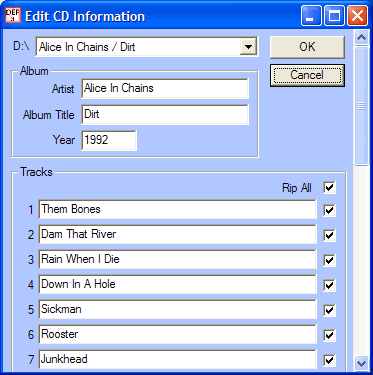
Threedef will retrieve information about your CD from FreeDB, and allow you to edit it. To continue, press  . .

Use the Jog Dial to select the format you would like to rip to and press  . .

Use the Jog Dial to select the quality setting you wish to use for the encoder and press  . .
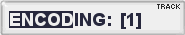
Threedef begins encoding, saving music files in the directory specified on the
Preferences page.
You can press and hold  for 3 seconds
to cancel ripping. for 3 seconds
to cancel ripping.
Table of Contents: User's Guide
|
| |
| © 2007 Threedef Music - all rights reserved. p
Questions? Write to threedef@threedef.com. |
|

 Instant Music
Instant Music
 Features
Features
 Digital Audio
Digital Audio
 Screenshots
Screenshots
 User's Guide
User's Guide
 Changelog
Changelog
 Press Releases
Press Releases
 Contact
Contact