|
|
|
|
 Threedef User Interface
Threedef User Interface
Click a button on the Threedef shown to the right to see what it does.
|
|
|
|
|
 | Skip / Scan Prev |
Press once to skip to the beginning of the current track, or the previous track on the active playlist if less
than 3 seconds have elapsed.
Press and hold to seek backward through the file. If seeking to the beginning of the track, keep holding to continue seeking
at the end of the previous track on the active playlist.
 | Stop |
Press once to stop playback.
 | Play / Pause |
Press once to start playback of any displayed selection (artist, album, or track).
If playing, press once to pause playback. If paused, press once to resume playback from paused position.
Press and hold for 3 seconds to activate Play Next for any displayed selection.
 | Skip / Scan Next |
Press once to skip to the next track on the active playlist.
Press and hold to seek forward through the file. If seeking to the end of the track, keep holding to continue seeking
at the beginning of the next track on the active playlist.
 | Playlist Remove / Level Down |
When viewing the active playlist, press once to remove the currently displayed item from the playlist.
Press and hold for 3 seconds to remove all items from the current playlist.
When viewing a level (Volume, Equalizer, Effects), press once to decrement the level one notch.
 | Playlist Add / Level Up |
When viewing a selection (Artist, Album, or Track), press once to add the selection to the end of the active playlist.
When viewing a level (Volume, Equalizer, Effects), press once to increment the level one notch.
 | Now Playing |
Press once to view the currently playing or active track. Then use the Jog Dial to see more items on the active playlist.
 | Repeat |
Press once to toggle Threedef's repeat state.
Repeat Off means that playback stops when it reaches the end of the active playlist.
Repeat 1 means that the current track is repeated when playback reaches its end.
Repeat All means that playback returns to the beginning of the active playlist when it
reaches its end and continues.
 | Shuffle |
Press once to toggle Threedef's shuffle state.
Shuffle Off means that playback continues through the active playlist in the expected order.
Shuffle means that Threedef plays a random track on the active playlist after the current track
is done.
Shuffle All means that Threedef plays a random track from anywhere in the available library after the
current track is done.
Threedef maintains a Shuffle History that works just like a web browser's back and forward buttons, so that
by pressing Skip Prev and Skip Next while in Shuffle mode you will always be able to get back to the song
that just played.
 | Volume Down |
Press once to decrease the volume level one notch.
Press and hold to decrease the volume level quickly.
 | Volume Up |
Press once to increase the volume level one notch.
Press and hold to increase the volume level quickly.
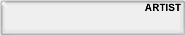 | Display |
Displays the currently matched selection (artist, album, or track).
The portion of the selection matched
by your keypad input is underlined.
If no active match, displays elapsed track time, play state, menus, levels, or encoding progress.
Also displays indicators for match type, repeat & shuffle state, active level, and playback codec.
 | Jog Dial |
Drag up and down to see additional items (artists, albums, and tracks) that match the current
keypad input.
When viewing the active playlist, drag up and down to see the more items on the
playlist.
When viewing a menu, drag up and down to see more menu choices.
 | Open [Artist/Album/Track] |
When viewing an artist, press once to see the artist's albums.
When viewing an album, press once to see the album's tracks.
When viewing a track, press once to see the track's artist.
When viewing a menu, such as the CD ripping menu, press once to accept the displayed menu choice.
 | Clear Match |
Press once to clear the current match and start over.
When viewing a menu, press once to back out of the current menu.
If playback is reversed, press once to return to normal playback.
While ripping, press and hold for 3 seconds to cancel ripping/encoding.
 | 1 Key |
Press once to add this key to the current match for artist name, album title, or track title.
The 1 key matches a 0, 1, underscore, or minus sign within the name or title. Spaces and non-word characters are ignored.
The most likely match within the music library is displayed, or [NO MATCHES] if there are none.
The 1 key's match is given by the following regular expression: /[01_-]\W*/.
 | 2 Key |
Press once to add this key to the current match for artist name, album title, or track title.
The 2 key matches a 2, A, B, or C within the name or title. Spaces and non-word characters are ignored.
The most likely match within the music library is displayed, or [NO MATCHES] if there are none.
The 2 key's match is given by the following regular expression: /[2ABC]\W*/.
 | 3 Key |
Press once to add this key to the current match for artist name, album title, or track title.
The 3 key matches a 3, D, E, or F within the name or title. Spaces and non-word characters are ignored.
The most likely match within the music library is displayed, or [NO MATCHES] if there are none.
The 3 key's match is given by the following regular expression: /[3DEF]\W*/.
 | 4 Key |
Press once to add this key to the current match for artist name, album title, or track title.
The 4 key matches a 4, G, H, or I within the name or title. Spaces and non-word characters are ignored.
The most likely match within the music library is displayed, or [NO MATCHES] if there are none.
The 4 key's match is given by the following regular expression: /[4GHI]\W*/.
 | 5 Key |
Press once to add this key to the current match for artist name, album title, or track title.
The 5 key matches a 5, J, K, or L within the name or title. Spaces and non-word characters are ignored.
The most likely match within the music library is displayed, or [NO MATCHES] if there are none.
The 5 key's match is given by the following regular expression: /[5JKL]\W*/.
 | 6 Key |
Press once to add this key to the current match for artist name, album title, or track title.
The 6 key matches a 6, M, N, or O within the name or title. Spaces and non-word characters are ignored.
The most likely match within the music library is displayed, or [NO MATCHES] if there are none.
The 6 key's match is given by the following regular expression: /[6MNO]\W*/.
 | 7 Key |
Press once to add this key to the current match for artist name, album title, or track title.
The 7 key matches a 7, P, Q, R, or S within the name or title. Spaces and non-word characters are ignored.
The most likely match within the music library is displayed, or [NO MATCHES] if there are none.
The 7 key's match is given by the following regular expression: /[7PQRS]\W*/
 | 8 Key |
Press once to add this key to the current match for artist name, album title, or track title.
The 8 key matches a 8, T, U, or V within the name or title. Spaces and non-word characters are ignored.
The most likely match within the music library is displayed, or [NO MATCHES] if there are none.
The 8 key's match is given by the following regular expression: /[8TUV]\W*/.
 | 9 Key |
Press once to add this key to the current match for artist name, album title, or track title.
The 9 key matches a 9, W, X, Y, or Z within the name or title. Spaces and non-word characters are ignored.
The most likely match within the music library is displayed, or [NO MATCHES] if there are none.
The 9 key's match is given by the following regular expression: /[9WXYZ]\W*/.
|

 Instant Music
Instant Music
 Features
Features
 Digital Audio
Digital Audio
 Screenshots
Screenshots
 User's Guide
User's Guide
 Changelog
Changelog
 Press Releases
Press Releases
 Contact
Contact