Features
Instant Music from a Phone Keypad
Threedef's nine key pad gives you the ability to instantly dial into and hear any artist, album, or track in your
library. Simply type part of the name of the artist, album,
or track you want to hear. Press one key per letter. For example, to match "The Cure", try:
After each key press, Threedef will display the most likely match, with the matched characters underlined.
When Threedef displays what you're looking for, hit  to hear it.
Album Cohesion
The digital music experience is best when albums within a library are cohesive; that is, albums are groups
of tracks that are dealt with and played together, and in order. Threedef features the idea of album cohesion
in order to make our music experience more comfortable, logical, and predictable.
- When you dial into and play a track, Threedef queues up the entire album, in order, and skips to that track.
When the track is finished, the next track you hear is the next track on the album.
- When you dial into and play an artist, Threedef queues up and plays the artist's entire repertoire - including
collaborations, grouped by albums and in order.
This cohesion helps create a very intuitive and predictable experience - as if you had popped a CD into a CD player and
skipped to the track.
It's the way we're used to using our music - and it's the way the artist intended.
Shuffle History
Threedef features two shuffle modes:
- Shuffle: The current playlist is played in random order.
- Shuffle All: Each track that plays is a random selection from the library. When each track
begins playback, all tracks from the track's artist are queued up on the playlist.
In both cases, Threedef maintains a shuffle history such that the "Skip Next" and "Skip Prev" buttons act like the Back and
Forward buttons found on most popular web browsers. Though the sequence is random, it's easy to surf both forward
and backward within it.
Disabling and re-enabling any shuffle mode clears the shuffle history and generates a new random sequence.
Play Next
Play Next lets you schedule an artist, album, or track to play immediately after the current track is
finished.
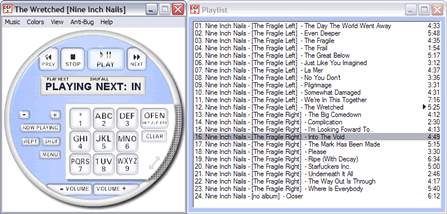
- When Shuffle is off, the artist, album, or track is added to the Playlist immediately
ahead of the current play position.
- When either type of Shuffle is on, the artist, album, or track is added to the Playlist immediately
ahead of the current play position. If an artist or album with more than one track is
added, a track from that album or artist is chosen at random and added to the Shuffle History
ahead of the current Shuffle History position.
You can set an artist, album, or track to Play Next in Threedef by dialing into it and
holding  for 3 seconds.
Or, right-click an item in the Library Viewer, Playlist Viewer, or Windows Explorer and
choose "Play Next".
CD Ripping
Threedef offers fast CD ripping and encoding to Ogg Vorbis, MP3, FLAC, Speex, MusePack, and WAV.
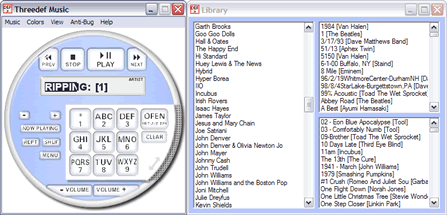
CDs are automatically identified when placed in the CD drive, and the ripped files' metadata automatically completed.
Library Viewer
Threedef's Library Viewer displays the artists, albums, and tracks in your collection.
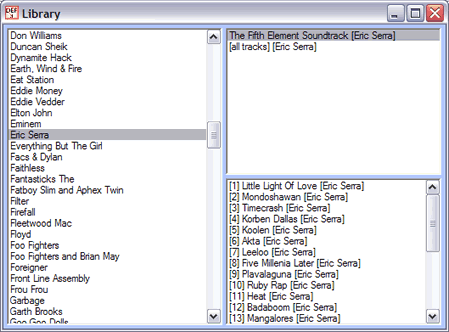
It's also the jumping-off point for Tagging & Suggestions.
Tagging & Suggestions
The Library Viewer allows you to edit the metadata tags associated with your audio files:
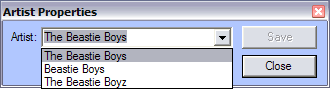
Each tag field is a drop-down box that will provide suggestions for completing or correcting your
metadata, based on what the rest of your library contains, or the filename(s) of the track(s) involved.
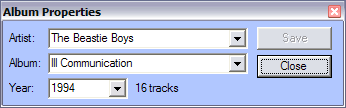
Edit tags en-masse by artist or album, or one at a time for more granular control.
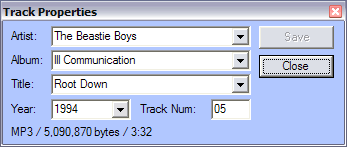
Threedef doesn't care if your tags aren't perfect - but it gives you the tools to quickly correct
glaring or annoying errors in them.
Audio Tweaks
- Basic Equalizer Controls
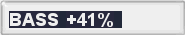
- Tweak Pitch without changing Tempo

- Tweak Tempo without changing Pitch

- Tweak Sample Rate (like spinning a record faster or slower)
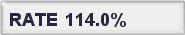
|
|
|

 Instant Music
Instant Music
 Features
Features
 Digital Audio
Digital Audio
 Screenshots
Screenshots
 User's Guide
User's Guide
 Changelog
Changelog
 Press Releases
Press Releases
 Contact
Contact