At all times, Threedef maintains an "active playlist", or a list of tracks currently queued for play. To view the
active playlist, press  and use the jog dial to move up and down the list. and use the jog dial to move up and down the list.
Or, use the Playlist Viewer shown at the right by choosing View -> Playlist.
You can use  and and  to add and remove selections from the
active playlist. to add and remove selections from the
active playlist.
Or, right-click a selection in the Library Viewer or Windows file system and choose "Add to Playlist",
or "Enqueue in Threedef".
You may choose to save the active playlist at any time by choosing Music -> Save Playlist, or load a saved
playlist by choosing Music -> Load Playlist.
|
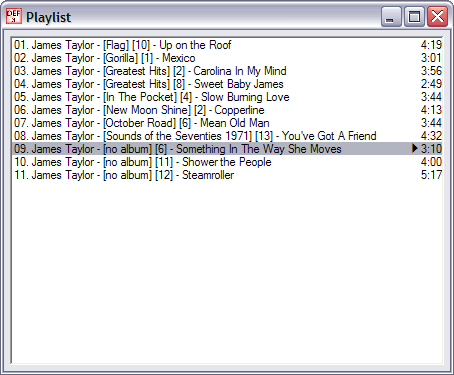 |

 Instant Music
Instant Music
 Features
Features
 Digital Audio
Digital Audio
 Screenshots
Screenshots
 User's Guide
User's Guide
 Changelog
Changelog
 Press Releases
Press Releases
 Contact
Contact